In the world of web design, navigation is an essential element that can make or break a website’s success. Navigation refers to the menu or links that allow users to move around a website and access its various pages and sections. It may seem like a small detail, but navigation plays a crucial role in creating a positive user experience and ensuring that visitors can find what they’re looking for quickly and easily.
The Basics of Navigation
Navigation typically appears at the top of a website or along the left-hand side. It can be presented as a menu bar with drop-down options, a list of links, or even as icons. The key is to make it clear and easy to use. Visitors should be able to understand where they are on the site and how to get to where they want to go.
The Importance of User Experience
User experience (UX) is a critical factor in web design, and navigation is a significant part of that experience. A well-designed navigation system can enhance the user experience by making it easy for visitors to find what they’re looking for quickly. Conversely, a poorly designed navigation system can frustrate users and lead them to leave the site altogether.
Mobile-Friendly Navigation
With more people accessing websites on their mobile devices, it’s essential to have a navigation system that works well on smaller screens. Mobile-friendly navigation should be easy to use with one hand and not require excessive scrolling or zooming. Responsive design techniques can help ensure that navigation adapts to different screen sizes.
Navigation and SEO
Navigation also plays a role in search engine optimization (SEO). Search engines use crawlers to scan websites and determine their relevance to specific keywords. A well-organized navigation system can help search engines understand the structure of a website and index its pages more effectively. This can lead to higher search engine rankings and more traffic to the site.
Best Practices for Navigation
There are several best practices to keep in mind when designing navigation for a website. First, keep it simple and easy to use. Visitors should be able to find what they’re looking for quickly, without having to click through multiple pages. Second, use clear and concise labels for links. Avoid using jargon or overly technical language that visitors may not understand. Third, consider using visual cues such as icons or images to help visitors understand where they are on the site.
Navigation and Branding
Navigation can also play a role in branding. The design of the navigation system should reflect the overall look and feel of the website and the brand it represents. Consistent branding across all aspects of a website can help build trust with visitors and create a cohesive user experience.
Testing Navigation
It’s essential to test navigation before launching a website. User testing can help identify any issues with the navigation system and ensure that it’s easy to use for visitors. A/B testing can also be used to compare different navigation designs and determine which one works best.
Navigation and E-Commerce
Navigation is especially important for e-commerce websites. Visitors need to be able to find products quickly and easily, and a well-designed navigation system can make that possible. E-commerce sites may use filters or search functions to help visitors narrow down their options and find what they’re looking for faster.
Conclusion
In conclusion, navigation is a critical element of web design that can impact user experience, SEO, branding, and e-commerce success. A well-designed navigation system should be simple, easy to use, and reflect the overall look and feel of the website. Testing and optimization can help ensure that navigation works well for visitors and contributes to the success of a website.