In the fast-paced world of JavaScript development, efficiency and productivity are paramount. With the ever-expanding ecosystem of npm packages, managing dependencies and executing scripts can sometimes become cumbersome. However, there’s a hidden gem in the npm toolkit that can significantly streamline these processes: npx.
Table of Contents
ToggleUnderstanding npx
Introduced with npm version 5.2.0, npx is a command-line utility that comes bundled with npm. Its primary purpose is to execute npm packages directly, without the need to install them globally or locally. This means you can run packages as if they were installed on your system, even if they’re not.
Streamlining Development Workflows
One of the most significant advantages of npx is its ability to simplify development workflows. Instead of cluttering your project with numerous dependencies, you can leverage npx to run commands using packages directly from the npm registry. For instance, if you need to scaffold a new project using a specific boilerplate, you can use npx to run the scaffolding tool without installing it beforehand.
npx create-react-app my-app
In this example, create-react-app is executed via npx, which fetches the latest version from the npm registry and runs it immediately. This approach keeps your project dependencies clean and reduces the likelihood of version conflicts.
Managing Multiple Versions
Another advantage of npx is its ability to handle multiple versions of the same package seamlessly. When you run a command with npx, it checks whether the required package is available locally. If it’s not, npx automatically installs it temporarily and runs the command. This behavior ensures that you always use the correct version of a package, regardless of what’s installed on your system.
Enhancing Collaboration
npx also plays a crucial role in enhancing collaboration among developers. Suppose you’re working on a project that requires specific tools or scripts. Instead of manually documenting the dependencies and installation instructions, you can define these tools as part of your project’s package.json file. Other team members can then run these tools using npx, ensuring consistency across different environments and minimizing setup efforts.
Best Practices and Considerations
While npx offers numerous benefits, it’s essential to follow best practices to maximize its effectiveness:
Check Package Versions
Always ensure that you’re running the intended version of a package, especially when executing commands with npx. You can specify a particular version by appending the package name with an @ symbol followed by the version number.
Security Consideration
Be cautious when running commands with npx from unknown sources, as it executes code directly from the internet. Always verify the source and integrity of the package before executing any commands.
Cache Management
npx caches downloaded packages to improve performance. However, if you encounter issues or outdated versions, you can clear the cache using the npm cache clean --force command.
Conclusion
Npx is a powerful tool that simplifies JavaScript development by providing seamless access to npm packages. Whether you’re scaffolding projects, managing dependencies, or collaborating with team members, npx offers a convenient and efficient way to execute commands without the hassle of manual installations. By incorporating npx into your development workflows, you can boost productivity, maintain cleaner projects, and stay focused on building exceptional software.