Java is a popular programming language that has been used to build a wide range of applications, from desktop software to web applications. If you are interested in building an app with Java, this guide will provide you with a comprehensive overview of the process.
1. Understanding the Basics of Java
Before you start building an app with Java, it is important to have a good understanding of the basics of the language. Java is an object-oriented programming language that is designed to be platform-independent, meaning that it can run on any operating system.
2. Choosing the Right Development Environment
To build an app with Java, you will need a development environment that supports the language. There are several popular development environments to choose from, including Eclipse, NetBeans, and IntelliJ IDEA.
3. Creating a Project
Once you have chosen your development environment, you can create a new project for your app. This will provide you with a framework for organizing your code and resources.
4. Designing the User Interface
The user interface is an important aspect of any app, and designing it can be a complex process. There are several tools available for designing user interfaces in Java, including JavaFX and Swing.
5. Writing the Code
With your project set up and your user interface designed, you can start writing the code for your app. This will involve creating classes and methods that define the behavior of your app.
6. Testing Your App
Testing is an important part of the app development process, as it helps to identify and fix any bugs or issues before the app is released. There are several testing frameworks available for Java, including JUnit and TestNG.
7. Debugging Your App
Debugging is the process of identifying and fixing errors in your code. Most development environments provide tools for debugging Java code, including breakpoints and variable inspection.
8. Building and Packaging Your App
Once you have finished writing and testing your app, you can build and package it for distribution. This will involve creating a JAR or WAR file that contains all of the necessary files and resources.
9. Deploying Your App
Deploying your app involves making it available to users. This can be done by uploading it to a server, publishing it on an app store, or distributing it directly to users.
10. Maintaining Your App
Maintaining your app involves keeping it up-to-date and fixing any issues that arise over time. This may involve releasing updates and patches, monitoring user feedback, and making changes to the code as needed.
Conclusion
Building an app with Java can be a challenging but rewarding process. By following the steps outlined in this guide, you can create a high-quality app that meets the needs of your users. Whether you are building a desktop application or a web-based platform, Java provides a powerful and flexible platform for app development.